
La chasse
MatÃĐriels vidÃĐo
CamÃĐras embarquÃĐes
Appareils Photos NumÃĐriques
CamÃĐras / CamÃĐscopes
PiÃĻges photographique / vidÃĐo
Promotions partenaires
Faire un don au site
DerniÃĻres vidÃĐos
Derniers articles
-
Panneau solaire Bushnell Aggressor 119756C
(par webmaster)
le 07/09/16 à 19:42
-
Caisson de sÃĐcuritÃĐ Bushnell Aggressor 119754C
(par webmaster)
le 31/12/15 à 18:54
-
Cadenas Excell Master Lock M115
(par webmaster)
le 17/12/15 à 18:44
-
The Frame, accessoire camÃĐra GoPro
(par webmaster)
le 22/09/14 à 23:10
-
Mallette SP Gadgets POV Case "GoPro Edition"
(par webmaster)
le 06/08/14 à 00:24
-
GoPro Blackout - Caisson ÃĐtanche noir GoPro Hero 3 / 3+
(par webmaster)
le 29/06/14 à 22:46
Forum : Masquer l’entête
|
Accès rapide :
|
|
Effectuer une Recherche avancée OU |
Bushnell HD Agressor, panne ? [2 réponses]
|
||
|
||
|
||



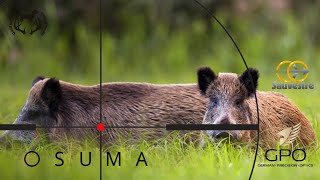
 Veuillez patientez, la recherche est en cours...
Veuillez patientez, la recherche est en cours...










